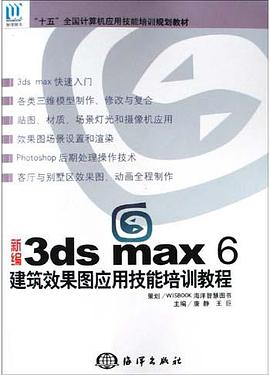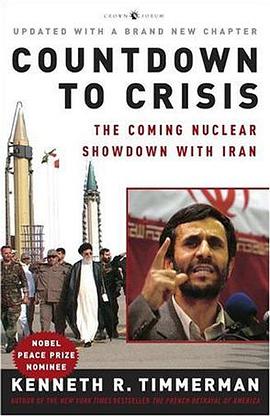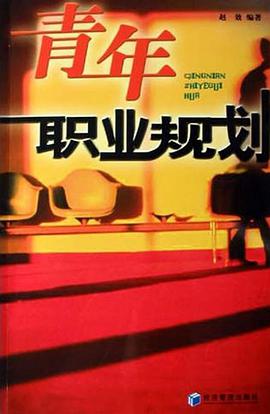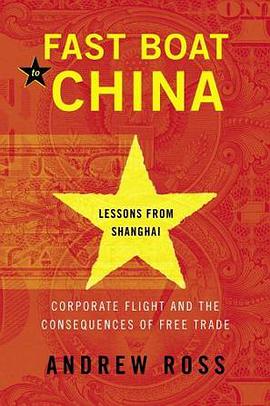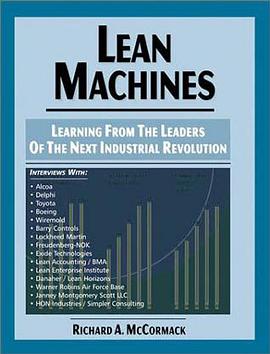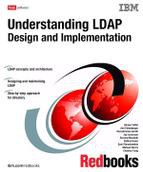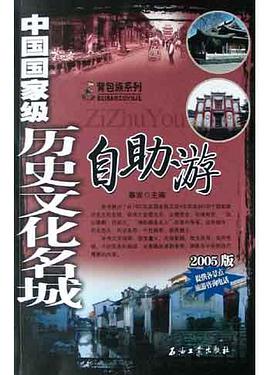具体描述
Welcome to Java, the Internet and World-Wide-Web programming! This book, the second in our new Simply series, was a joy to create. Our goal was to write a book that focuses on core concepts and features of Java while keeping the discussion of this highly technical subject as simple as possible. To achieve these goals, we implemented an innovative teaching methodology. We present the core concepts of leading-edge computing technologies using the tutorial-based, APPLICATION-DRIVEN approach, combined with the DEITEL signature LIVECODE approach of teaching programming using complete, working, real-world applications. We merged the notion of a lab manual with that of a conventional textbook, creating a book that works well in a traditional classroom setting or with students sitting at computers and building each example application as they read the tutorials. As students work through the tutorials, they learn about Java and its fundamental features, such as graphical-user-interface (GUI) components, multimedia (audio, images, animation and video), file processing, database processing and Internet and World-Wide-Web-based client/server networking. At the end of most sections, we provide self-review questions with answers so that students receive immediate feedback on their understanding of the material. Hundreds of additional self-review questions with answers are available on this book's Companion Web Site. Features in Simply Java Programming This book is loaded with pedagogic features, including: APPLICATION-DRIVEN Tutorial Approach. Each tutorial uses a contemporary, real-world application to teach programming concepts. The examples tend exercises are up-to-the-minute with Internet/Web-related examples and with popular applications, such as game playing, graphics, multimedia and even a three-tier Web-based bookstore. Most examples have a business lotus. At the beginning of each tutorial, students "test-drive" the completed application so they can see how it works. Then, they build the application by following step-by-step instructions. The book concentrates on the principles of good software design and stresses program clarity. LIVE-CODE Approach. This book uses LIVE-CODE examples. Each tutorial rods with the complete, working application code and the students can run the application that they just created. We call this method of teaching and writing the LIVE-CODE Approach. We feel that this approach is more effective than presenting only snippets of code out of the context of a complete application. Real-World Technologies. This text incorporates today's technologies to develop useful applications. For example, we use the Unified Modeling Language (UML) to replace flowcharts an older standard. The UML has become the preferred graphical modeling language for designing object-oriented applications. In Simply Java, we use UML to show the flow of control for several applications, so students gain practice reading the type of diagrams that are used in industry. Graphical User Interface (GUI) Programming. From the first tutorial, we immerse students in GUI programming techniques and modifying Java GUIs. Students who learn these techniques can create graphical applications quickly and easily. The early tutorials provide students with a foundation for designing GUIs concepts that they will apply throughout the book as we teach core programming concepts. Many tutorials contain GUI Design Tips that are summarized at the end of the tutorials for easy reference. Additionally, Appendix C, GUI Design Guidelines, compiles these tips to help students as they prepare for exams. Full-Color Presentation. This book is in full color so that students can see sample outputs as they would appear on a monitor. Also, we syntax color the Java code, similar to the way Java integrated development environments (IDES) color the code in their editor windows. This way, students can match what they see in the book with what they see on their screens. Our syntax-coloring conventions are as follows: comments appear in green keywords appear in dark blue literal values and constants appear in light blue text, class, method and variable names appear in black errors appear in red Graphics and Multimedia. Graphics and multimedia make applications fun to create and use. In our introduction to graphics, Tutorial 20, we discuss basic concepts and features of graphics. Part of Java's initial appeal was that it supported graphics, enabling Java programmers to visually enhance their applications. You will learn several of Java's capabilities for drawing two-dimensional shapes and controlling colors. In Tutorial 27, we expand our discussion of graphics by introducing additional methods of the Graphics class to outline and fill in different types of shapes. In Tutorial 28, you will explore the Java Speech API, which produces synthetic speech from text inputs. You will create a phone book application in which the user selects a name and the application speaks the corresponding phone number. Databases. Databases are crucial to businesses today, and we use real-world applications to teach the fundamentals of database programming. Tutorial 26 and Tutorial 31 familiarize students with databases, presented in the context of two applications an ATM and a three-tier Web-based bookstore. In Tutorial 26, you will learn how to connect to a database and retrieve information from a database using the JDBC API. Case Study. This book concludes with a sequence of four tutorials in which the student builds a Web-based bookstore application. In Tutorial 29, you will learn the multi-tier architecture that is used to create Web applications. You will learn about Web servers and install the Apache Tomcat Web server, which you will need to run your bookstore application. In Tutorial 30, you will use HTML to create the client tier (also called the top tier) the user interface of your application. In Tutorial 31, you will create the application's information tier and create the connections with your database as well as use SQL statements to obtain information from the database. Finally in Tutorial 32, you will create the middle tier of the Web-based bookstore and complete the application. Object-Oriented Programming. Object-oriented programming is the most widely employed technique for developing robust, reusable software, and Java offers advanced object-oriented programming features. This book introduces students to declaring classes and using objects, laying a solid foundation for future programming courses. Java Debugger. The Java 2 Software Development Kit (J2SDK) provides software called a debugger, which allows you to analyze the behavior of your applications to locate logic errors. At the ends of several tutorials, we provide Using the Debugger sections in which you will learn to detect and remove logic errors by using the Java debugger. Notes to the Instructor Focus of the Book Our goal was clear: Produce a Java textbook for introductory-level courses in computer programming for students with little or no programming experience. This book teaches computer programming principles and the Java language, including data types, control statements, object-oriented programming, classes, GUI concepts, event-driven programming, graphics, database, Web-applications development and more. After mastering the material in this book, students-will be able to program in Java and to employ its cross-platform capabilities. Lab Setup Before you can compile and run the applications in this book, the Java 2 Software Development Kit (J2SDK), or an appropriate Java development tool, must be installed. We discuss installing the J2SDK in the Before You Begin section that follows the Preface. For computer labs in which students are not allowed to install software, instructors and system administrators must ensure that appropriate Java software is installed on the lab computers in advance of the course. Several tutorials require additional software. Tutorial 26 requires IBM's Cloudscape database software, which is included on the CD that accompanies this book. The Cloudscape installation instructions appear in Tutorial 26. Tutorial 28 uses speech synthesis software, which must be installed to run and develop the Phone Book application. Download and installation instructions for this software appear in Tutorial 28. Configuring and executing the Bookstore case study in Tutorials 29-32 require IBM's Cloudscape database software and Apache Tomcat software, which is also included on the CD that accompanies this book. Installation instructions for Apache Tomcat appear in Tutorial 29. Note: For instructors and students who prefer to use Microsoft Access for the database applications, we will post instructions at [A HREF="http://www.deitel.com/books/simplyJava1/index.html"> www.deitel.com/books/simplyJava1/index.html . Note Regarding the Platform We Used to Develop the Book We assume that students are using Windows platform computers (Windows 2000 or Windows XP, in particular), so all directory names, instructions and sample screen captures appear in Windows format. However, the instructions and concepts presented work well on most computer platforms. Note: All windows that show source code were created in Sun ONE Studio 4 Community Edition. Copyright 2003 Sun Microsystems, Inc. All rights reserved. Used by permission. Note Regarding Terminology Used for Event Handlers in the Book Each event handler in this book calls another method, which actually contains the code that processes the event. For a Mutton named cal cul ate7Button, for example, the event handler actionPerformed calls method cal culate7ButtonActionPerformed to process the event. We implemented the code in this manner so that our code would be similar to the code that is generated by the GUI designers provided with many of today's popular Java IDES. In the early chapters, we refer to methods such as calculate7ButtonActionPerformed as "event handlers." Chapter 13 presents a more thorough introduction to event handling. At that point, we refer to methods lik...
作者简介
目录信息
读后感
评分
评分
评分
评分
用户评价
初次翻开《Simply Java Programming》,我内心怀揣着一丝忐忑,毕竟编程世界对我来说如同浩瀚星辰,充满了未知与挑战。然而,书页翻动的流畅感以及印刷精美的排版,立刻消弭了我些许不安。封面上简洁明了的“Simply Java Programming”几个字,仿佛承诺着一段轻松愉快的学习旅程。我喜欢这种直接明了的命名方式,它不像那些堆砌着专业术语的书名那样让人望而生畏。翻到前言部分,作者的语言温和而充满鼓励,他强调了学习编程的乐趣,以及Java语言的广泛应用前景,这让我对即将开始的学习充满了期待。这本书不仅仅是一本技术手册,更像是一位经验丰富的向导,在我尚未踏入编程的丛林前,为我描绘了清晰的地图和安全的路径。我尤其欣赏作者在开篇就点明了学习方法的重要性,鼓励读者动手实践,将理论知识转化为实际的技能,这一点对于初学者来说至关重要。我迫不及待地想知道,书中会如何一步步地引领我,从零开始,构建起我对Java编程的初步认知。
评分我是一名对软件开发充满热情,但缺乏系统编程基础的学生。在众多的Java入门书籍中,《Simply Java Programming》以其独特的魅力吸引了我。我喜欢它在理论讲解时,总能恰到好处地穿插一些贴近现实生活中的例子,让那些原本抽象的代码概念变得生动有趣。例如,在解释面向对象编程时,作者并没有直接套用复杂的术语,而是通过模拟现实生活中的“汽车”与“驾驶员”的关系,让我轻松理解了类、对象、属性和方法等概念。这种“润物细无声”的教学方式,极大地降低了我的学习门槛,让我不会因为一上来就面对枯燥的定义而产生畏难情绪。更令我印象深刻的是,书中在引入每一个新的编程概念时,都会有配套的习题,而且这些习题的难度梯度设计得非常合理,从最基础的语法练习,到稍具挑战性的逻辑推理,都能让我逐步巩固所学知识,并从中获得成就感。我感觉作者非常了解初学者的心理,知道何时需要讲解,何时需要练习,这种循序渐进的学习节奏,让我感觉自己每一点进步都是扎实的。
评分作为一名已经接触过一些其他编程语言的开发者,我在寻找一本能够快速掌握Java核心特性,并能切实提升我实际开发能力的读物。《Simply Java Programming》这本书的结构布局给我留下了深刻的印象。它不像一些书籍那样面面俱到,而是有选择性地深入讲解了Java中最实用、最核心的部分。我特别喜欢它在讨论集合框架和多线程时,所采用的分析方式。作者并没有简单地罗列API,而是深入剖析了这些高级特性的设计思想和底层原理,并通过具体的代码示例展示了它们在实际开发中的应用场景。这让我不仅知其然,更知其所以然。书中的代码片段清晰、简洁,并且遵循了良好的编码规范,这对于我学习和模仿非常有帮助。读完相关章节,我感觉自己对Java的理解上升到了一个新的高度,不再是停留在表面的语法层面,而是能够更深层次地把握Java的精髓。这本书为我节省了大量自己摸索的时间,直接切入要点,让我能够更快地将所学应用到我的工作中。
评分我的工作要求我能够快速适应并掌握新的技术栈,《Simply Java Programming》这本书的出现,简直是雪中送炭。我最欣赏它在讲解Java的异常处理和输入输出流时,所体现出的那种细致入微的专业性。作者没有回避那些可能引起程序崩溃的“陷阱”,而是主动引导读者去理解异常产生的根源,并教授如何编写健壮的代码来应对这些情况。书中的错误处理机制讲解,详细到每一个可能的异常类型及其处理方法,并提供了清晰的示例代码,让我能够迅速掌握如何编写优雅且安全的Java程序。同样,在输入输出流的部分,作者详细阐述了字节流、字符流、缓冲流等不同类型的流,以及它们各自的适用场景,并结合实际的文件读写操作,让我对IO的理解不再局限于概念,而是能够熟练运用。这本书让我感觉到,作者拥有丰富的实战经验,并且善于将这些宝贵的经验提炼、总结,以最直接有效的方式传达给读者。
评分我是一名希望将Java作为我的主要开发语言的专业人士,寻找一本能够提供深度见解,并且能够指导我进行项目开发的书籍。《Simply Java Programming》在内容深度和广度上都达到了一个令人满意的水平。我对于书中关于Java内存管理和垃圾回收机制的讨论尤为感兴趣。作者不仅仅是简单地提到了这些概念,而是深入浅出地解释了Java虚拟机(JVM)的工作原理,以及内存的分配与回收过程。这让我对Java程序的性能优化有了更清晰的认识,也能够更好地理解那些隐藏在代码背后的性能瓶颈。此外,书中还提及了Java的并发编程,虽然篇幅可能不像专门的并发书籍那样详尽,但作者巧妙地通过一些关键的并发场景,引导读者思考线程安全问题,并介绍了常用的同步机制。这种点到为止,却又直指核心的讲解方式,对我来说非常有启发。这本书让我明白,要真正掌握一门语言,不仅要理解它的语法,更要理解它背后的设计哲学和工作原理。
评分 评分 评分 评分 评分相关图书
本站所有内容均为互联网搜索引擎提供的公开搜索信息,本站不存储任何数据与内容,任何内容与数据均与本站无关,如有需要请联系相关搜索引擎包括但不限于百度,google,bing,sogou 等
© 2026 onlinetoolsland.com All Rights Reserved. 本本书屋 版权所有