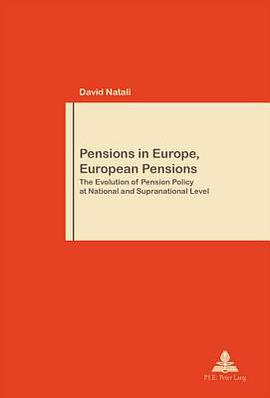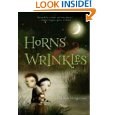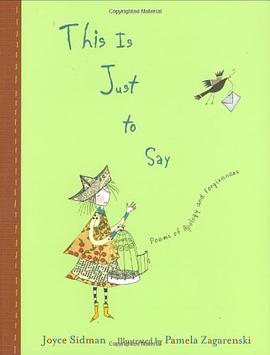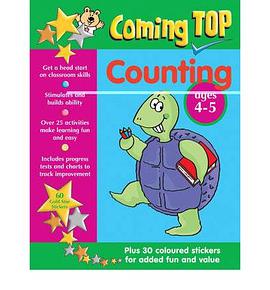具體描述
The Fifth Edition of Sams Teach Yourself SQL in 21 Days More than 48,000 sold! In just one hour a day, you'll have all the skills you need to begin creating effective SQL queries, reports, and database applications. With this complete tutorial, you'll quickly master the basics and then move on to more advanced features and concepts: * Quickly apply essential SQL techniques in useful, real-world queries * Design trustworthy, high-performance databases * Manipulate your data with views and transactions * Leverage powerful features including stored procedures, triggers, and cursors * Work with new objects introduced with the latest SQL standards * Get practical, expert tips on implementing SQL in your business environment Learn on your own time, at your own pace * No previous SQL or database experience required * Learn techniques that work with any current version of SQL * Discover how to write faster, more efficient queries * Secure your data using best practices from experienced database administrators * Build more powerful databases with features exclusive to Oracle SQL*Plus, Oracle PL/SQL, and Microsoft Transact-SQL * Write queries for the free, open source MySQL database * Embed your SQL code in other applications Ryan Stephens and Ron Plew are President and VP of Perpetual Technologies, Inc. (PTI) in Indianapolis, IN, providing managed services and consulting for top database implementations running Oracle, SQL Server, and other leading technologies. They taught for 5+ years as adjunct professors at Indiana University-Purdue University. Their books include Sams Teach Yourself SQL in 24 Hours, First through Fourth Editions, Sams Teach Yourself SQL in 21 Days, Second through Fourth Editions, and Database Design. Table of Contents Introduction 1 PART I: Introducing SQL LESSON 1: Getting Started with SQL 5 A Brief History of SQL 5 A Brief History of Databases 6 Today's Database Landscape 11 A Cross-Product Language 12 Early Implementations 12 SQL and Client/Server Application Development 13 An Overview of SQL 13 Popular SQL Implementations 14 MySQL 14 Oracle 14 Microsoft SQL Server and Sybase 15 IBM DB2 16 Open Database Connectivity 16 Embedding SQL in Application Programming 17 LESSON 2: Introducing the Query 21 Exploring SQL's Background 21 Learning Basic Query Syntax 22 The Building Blocks of Data Retrieval: SELECT and FROM 23 Applying Query Concepts 25 Writing Your First Query 26 Terminating a SQL Statement 28 Selecting Individual Columns 28 Changing the Order of the Columns 29 Selecting Different Tables 31 Selecting Distinct Values 31 Exercises 37 LESSON 3: Expressions, Conditions, and Operators 39 Working with Query Expressions 40 Placing Conditions on Queries 40 Learning How to Use Operators 42 Arithmetic Operators 42 Comparison Operators 55 Character Operators 63 Logical Operators 70 Set Operators 75 Miscellaneous Operators: IN and BETWEEN 78 LESSON 4: Clauses in SQL Queries 85 Specifying Criteria with the WHERE Clause 87 Order from Chaos: The ORDER BY Clause 89 The GROUP BY Clause 98 The HAVING Clause 105 Combining Clauses 112 Example 4.1 112 Example 4.2 113 Example 4.3 113 Example 4.4 115 LESSON 5: Joining Tables 121 Joining Multiple Tables in a Single SELECT Statement 121 Cross Joining Tables 123 Finding the Correct Column 128 Joining Tables Based on Equality 129 Joining Tables Based on Nonequality 137 OUTER JOINs Versus INNER JOINs 139 Joining a Table to Itself: The Self Join 143 LESSON 6: Embedding Subqueries into Queries 151 Building a Subquery 153 Using Aggregate Functions with Subqueries 160 Nesting Subqueries 162 Referencing Outside with Correlated Subqueries 166 Using EXISTS, ANY, and ALL 169 LESSON 7: Molding Data with Built-in Functions 179 Using Aggregate Functions to Summarize Data 180 COUNT 180 SUM 181 AVG 182 MAX 184 MIN 185 VARIANCE 186 STDDEV 186 Using Functions to Format Date and Time Values 187 ADD_MONTHS/ADD_DATE 188 LAST_DAY 190 MONTHS_BETWEEN 191 NEXT_DAY 193 SYSDATE 193 Using Functions for Arithmetic Operations 195 ABS 195 CEIL and FLOOR 196 EXP 196 LN and LOG 197 MOD 198 POWER 199 SIGN 199 SQRT 200 Using Functions to Modify the Appearance of Character Values 201 CHR 201 CONCAT 202 INITCAP 203 LOWER and UPPER 203 LPAD and RPAD 205 LTRIM and RTRIM 206 REPLACE 207 SUBSTR 209 TRANSLATE 213 INSTR 214 LENGTH 214 Conversion Functions 215 TO_CHAR 215 TO_NUMBER 217 Miscellaneous Functions 217 GREATEST and LEAST 217 USER 218 Supplemental Examples of MySQL Character Functions 219 LENGTH 219 LOCATE 219 INSTR 220 LPAD 220 RPAD 220 LEFT 220 RIGHT 221 SUBSTRING 221 LTRIM 221 RTRIM 222 TRIM 222 Supplemental Examples of MySQL Date Functions 222 DATE_FORMAT 223 TIME_FORMAT 224 CURDATE 224 CURTIME 225 PART II: Database Design LESSON 8: Database Normalization 229 Normalizing a Database 229 The Raw Database 229 Logical Database Design 230 The Needs of the End User 230 Data Redundancy 231 Understanding the Normal Forms 231 The First Normal Form 232 The Second Normal Form 233 The Third Normal Form 234 Making Normalization Work 235 Referential Integrity 235 Benefits of Normalization 236 Drawbacks of Normalization 237 Denormalizing a Database 237 LESSON 9: Creating and Maintaining Tables 241 Beginning with the CREATE DATABASE Statement 242 CREATE DATABASE Options 243 Database Design 244 Creating a Data Dictionary (System Catalog) 244 Creating Key Fields 246 Defining Tables with the CREATE TABLE Statement 247 The Table Name 248 The Field Name 249 The Field's Data Type 249 Table Storage and Sizing 254 Creating a Table from an Existing Table 255 Modifying Table Structures with the ALTER TABLE Statement 257 The DROP TABLE Statement 261 The DROP DATABASE Statement 262 Working with DROP TABLE and DROP DATABASE 262 LESSON 10: Controlling Data Integrity 267 Introducing Constraints 267 Data Integrity 267 Why Use Constraints? 268 Exploring Types of Constraints 269 NOT NULL Constraints 269 Primary Key Constraints 271 Unique Constraints 273 Foreign Key Constraints 274 Check Constraints 276 Managing Constraints 277 Using the Right Order 278 Different Approaches to Creating Constraints 279 Example Oracle Referential Integrity Reports 279 PART III: Data Manipulation LESSON 11: Manipulating Data 285 Introducing Data-Manipulation Statements 285 Entering Data with the INSERT Statement 286 Entering One Record with the INSERT...VALUES Statement 286 Inserting NULL Values 289 Inserting Unique Values 291 Entering Multiple Records with the INSERT...SELECT Statement 292 Modifying Existing Data with the UPDATE Statement 295 Removing Information with the DELETE Statement 298 Importing and Exporting Data from Foreign Sources 303 Microsoft Access 303 Microsoft SQL Server 304 Oracle 305 MySQL 305 LESSON 12: Dates and Time in SQL 309 How Are Date and Time Values Stored? 310 ANSI Standard Data Types for Date and Time 310 DATETIME Elements 311 Implementation of Specific Data Types 311 Applying Date Functions to the Query 312 The Current Date 312 Time Zones 314 Adding Time to Dates 315 Subtracting Dates 318 Comparing Dates and Time Periods 320 Other Miscellaneous Date Functions 320 Converting Date Formats 321 Date Pictures 322 Converting Dates to Character Strings 324 Converting Character Strings to Dates 325 LESSON 13: Creating Views 331 Introducing Views 331 Using Views 332 Exploring a Simple View 335 Renaming Columns 337 Examining SQL View Processing 338 Restrictions on Using SELECT 343 Modifying Data in a View 343 Problems with Modifying Data Using Views 345 Common Applications of Views 346 Removing Views with the DROP VIEW Statement 350 LESSON 14: Controlling Transactions 353 Transaction Management 354 The Banking Application 354 Beginning a Transaction 356 Finishing a Transaction 358 Canceling the Transaction 361 Using Transaction Savepoints 363 PART IV: Database Administration LESSON 15: Creating Indexes on Tables to Improve Performance 369 What Are Indexes? 370 Indexing Tips 378 Indexing on More Than One Field 379 Using the UNIQUE Keyword with CREATE INDEX 381 Indexes and Joins 382 Using Clustered Indexes 384 LESSON 16: Streamlining SQL Statements for Improved Performance 389 Making Your SQL Statements Readable 390 Avoiding the Full-Table Scan 391 Adding a New Index 393 Arranging Elements in a Query 393 Procedures 395 Avoiding OR 396 OLAP Versus OLTP 397 Tuning an OLTP System 397 Tuning an OLAP System 398 Batch Loads Versus Transactional Processing 398 Optimizing Data Loads by Dropping Indexes 400 COMMIT Statement 401 Rebuilding Tables and Indexes in a Dynamic Environment 402 Tuning the Database 405 Identifying Performance Obstacles 407 Using Built-in Tuning Tools 409 LESSON 17: Database Security 413 Security's Role in Database Administration 413 Popular Database Products and Security 414 Oracle Express and MySQL Security 416 Creating Users 416 Creating Roles 419 User Privileges 421 Using Views for Security Purposes 429 Using Synonyms in Place of Views 430 Using Views to Solve Security Problems 431 Using the WITH GRANT OPTION Clause 433 LESSON 18: Exploring the Data Dictionary (System Catalog) 437 An Introduction to the Data Dictionary 437 Identifying Data Dictionary Users 438 Exploring the Contents of the Data Dictionary 439 Oracle's Data Dictionary 439 MySQL Data Dictionary 440 A Look Inside Oracle's Data Dictionary 440 User Views 440 System DBA Views 449 Dynamic Performance Views 458 A Look Inside MySQL's Data Dictionary 459 Showing Table Commands Within MySQL 460 Using INFORMATION_SCHEMA 461 PART V: More SQL Objects LESSON 19: Temporary Tables, Stored Procedures, Triggers, and Cursors 467 Creating Temporary Tables 468 Using Cursors 472 Creating a Cursor 473 Opening a Cursor 473 Scrolling a Cursor 473 Testing a Cursor's Status 474 Closing a Cursor 475 The Scope of Cursors 475 Creating and Using Stored Procedures 476 Removing a Stored Procedure 478 Designing and Using Triggers 479 Triggers and Transactions 480 Restrictions on Using Triggers 481 Nested Triggers 481 Using Embedded SQL 481 Static and ...
作者簡介
目錄資訊
讀後感
評分
評分
評分
評分
用戶評價
相關圖書
本站所有內容均為互聯網搜索引擎提供的公開搜索信息,本站不存儲任何數據與內容,任何內容與數據均與本站無關,如有需要請聯繫相關搜索引擎包括但不限於百度,google,bing,sogou 等
© 2025 onlinetoolsland.com All Rights Reserved. 本本书屋 版权所有