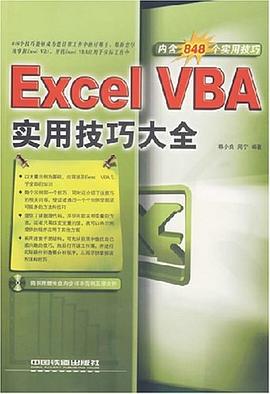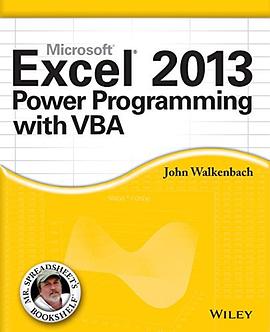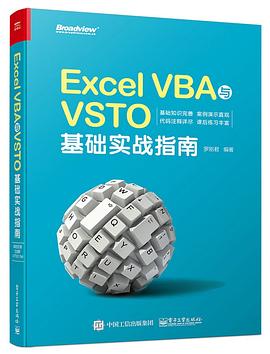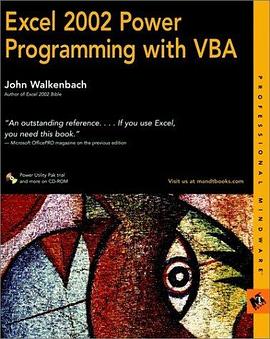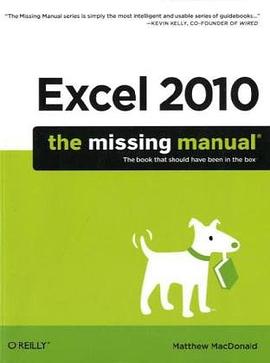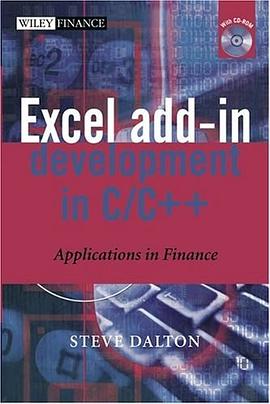<P style="MARGIN: 0px">“If you’ve never quite grasped formulas and functions, Paul McFedries will radically expand your understanding and use of Excel. And if you’re already an expert and you’re moving up to Excel 2007, this book will quickly show you features you’ve only dreamed of until now...”</P> <P style="MARGIN: 0px">–Thomas ‘Duffbert’ Duff, Duffbert’s Random Musings, http://www.twduff.com</P> <P style="MARGIN: 0px"> </P> <P style="MARGIN: 0px">Develop your Microsoft Excel expertise instantly with proven techniques</P> <UL> <LI> <DIV style="MARGIN: 0px">Master Excel Ranges</DIV></LI> <LI> <DIV style="MARGIN: 0px">Create Powerful Arrays</DIV></LI> <LI> <DIV style="MARGIN: 0px">Troubleshoot Formula Problems</DIV></LI> <LI> <DIV style="MARGIN: 0px">Validate Worksheet Data</DIV></LI> <LI> <DIV style="MARGIN: 0px">Perform What-If Analysis</DIV></LI> <LI> <DIV style="MARGIN: 0px">Model Your Business</DIV></LI> <LI> <DIV style="MARGIN: 0px">Track Trends and Make </DIV></LI> <LI> <DIV style="MARGIN: 0px">Forecasts</DIV></LI> <LI> <DIV style="MARGIN: 0px">Analyze Data</DIV></LI> <LI> <DIV style="MARGIN: 0px">Find Optimal Solutions</DIV></LI> <LI> <DIV style="MARGIN: 0px">Build Dynamic Loan </DIV></LI> <LI> <DIV style="MARGIN: 0px">Schedules </DIV></LI></UL> <P style="MARGIN: 0px">Most Microsoft® Excel users learn only a small percentage of the program’s features. They know they could get more out of Excel if they could just get a leg up on building formulas and using functions. Unfortunately, this side of Excel appears complex and intimidating to the uninitiated–shrouded in the mysteries of mathematics, finance, and impenetrable spreadsheet jargon.</P> <P style="MARGIN: 0px">Sound familiar? If you’re a businessperson who needs to use Excel as an everyday part of your job, then you’ve come to the right book. Formulas and Functions with Microsoft® Office Excel 2007 demystifies worksheet formulas and presents the most useful Excel functions in an accessible, jargon-free way. This book not only takes you through Excel’s intermediate and advanced formula-building features, it also tells you why these features are useful to you and shows you how to use them in everyday situations. Throughout the book you’ll find no-nonsense, step-by-step tutorials and lots of practical examples aimed directly at business users.</P> <P style="MARGIN: 0px"> </P> <P style="MARGIN: 0px"> • Focuses like a laser on the four technologies that you must master to get the most out of Excel: ranges, formulas, functions, and data analysis tools.</P> <P style="MARGIN: 0px"> • Shuns spreadsheet theory in favor of practical know-how that you can put to use right away.</P> <P style="MARGIN: 0px"> • Provides numerous real-world examples and techniques to help you learn and understand the importance of each section.</P> <P style="MARGIN: 0px"> </P> <P style="MARGIN: 0px">Paul McFedries is well-known as a teacher of Windows and Office, particularly Excel, and is the president of Logophilia Limited, a technical writing company. Paul has been working with spreadsheets for more than 20 years and has been developing Excel solutions since the late 1980s. Now primarily a writer, Paul has written more than 50 books that have sold more than three million copies worldwide. These books include Microsoft Office Access 2007 Forms, Reports, and Queries; Tricks of the Microsoft Office 2007 Gurus (all from Que); and Microsoft Windows Vista Unleashed (Sams).</P> <P style="MARGIN: 0px"> </P> <P style="MARGIN: 0px">Category Office Productivity Suite</P> <P style="MARGIN: 0px">Covers Microsoft Office Excel 2007</P> <P style="MARGIN: 0px">User Level Intermediate - Advanced</P> <P style="MARGIN: 0px"> </P>
具体描述
读后感
用户评价
相关图书
本站所有内容均为互联网搜索引擎提供的公开搜索信息,本站不存储任何数据与内容,任何内容与数据均与本站无关,如有需要请联系相关搜索引擎包括但不限于百度,google,bing,sogou 等
© 2025 onlinetoolsland.com All Rights Reserved. 本本书屋 版权所有