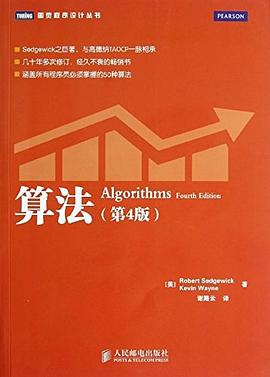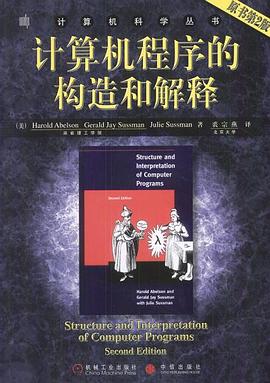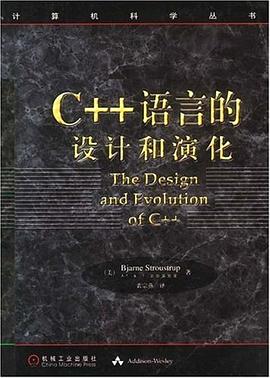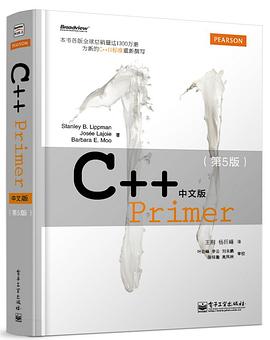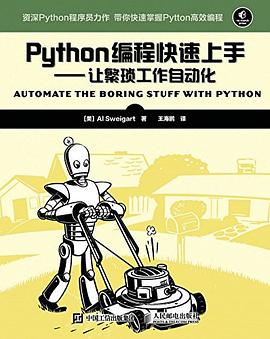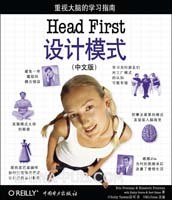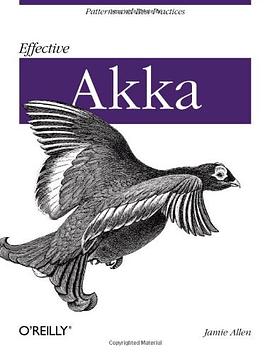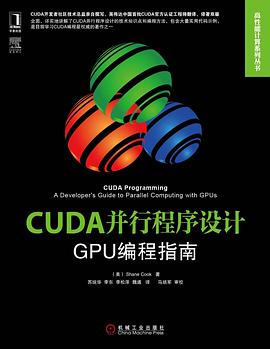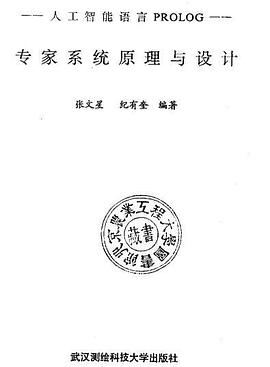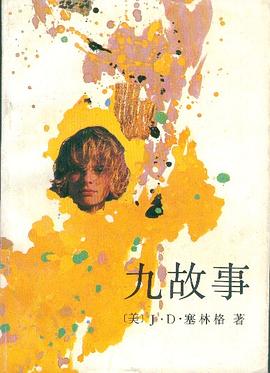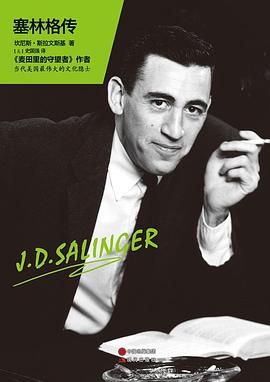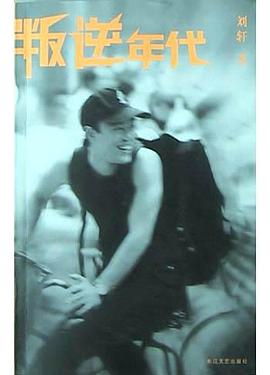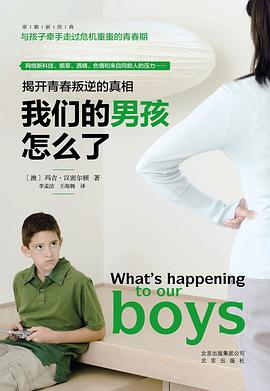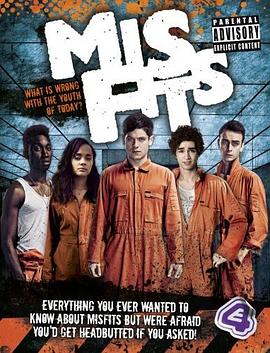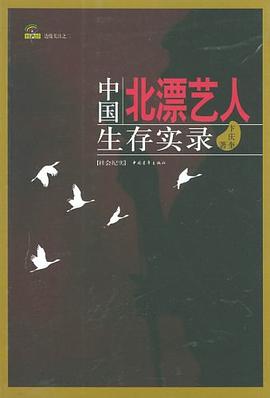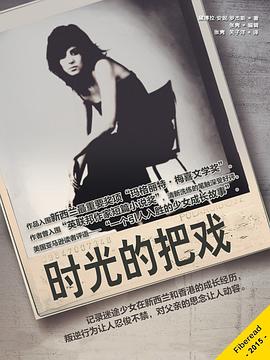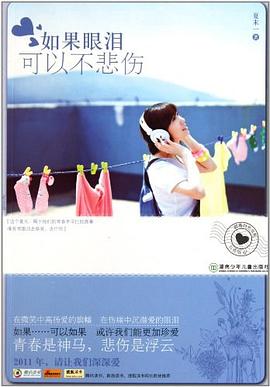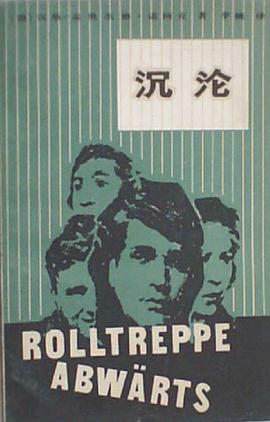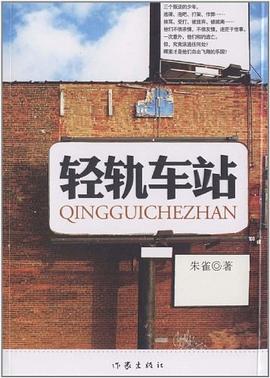Contents
Preface v
Acknowledgments ix
Chapter 1: An Introduction to Java 1
1.1 Java As a Programming Platform 1
1.2 The Java “White Paper” Buzzwords 2
1.2.1 Simple 3
1.2.2 Object-Oriented 4
1.2.3 Network-Savvy 4
1.2.4 Robust 5
1.2.5 Secure 5
1.2.6 Architecture-Neutral 6
1.2.7 Portable 7
1.2.8 Interpreted 7
1.2.9 High-Performance 8
1.2.10 Multithreaded 8
1.2.11 Dynamic 8
1.3 Java Applets and the Internet 9
1.4 A Short History of Java 10
1.5 Common Misconceptions about Java 13
Chapter 2: The Java Programming Environment 17
2.1 Installing the Java Development Kit 18
2.1.1 Downloading the JDK 18
2.1.2 Setting the Executable Path 20
2.1.3 Installing the Library Source and Documentation 22
2.1.4 Installing the Core Java Program Examples 23
2.1.5 Navigating the Java Directories 24
2.2 Choosing a Development Environment 24
2.3 Using the Command-Line Tools 25
2.3.1 Troubleshooting Hints 27
2.4 Using an Integrated Development Environment 28
2.4.1 Locating Compilation Errors 32
2.5 Running a Graphical Application 33
2.6 Building and Running Applets 36
Chapter 3: Fundamental Programming Structures in Java 41
3.1 A Simple Java Program 42
3.2 Comments 45
3.3 Data Types 46
3.3.1 Integer Types 47
3.3.2 Floating-Point Types 48
3.3.3 The char Type 49
3.3.4 The boolean Type 51
3.4 Variables 52
3.4.1 Initializing Variables 53
3.4.2 Constants 54
3.5 Operators 55
3.5.1 Increment and Decrement Operators 56
3.5.2 Relational and boolean Operators 57
3.5.3 Bitwise Operators 58
3.5.4 Mathematical Functions and Constants 59
3.5.5 Conversions between Numeric Types 60
3.5.6 Casts 61
3.5.7 Parentheses and Operator Hierarchy 62
3.5.8 Enumerated Types 63
3.6 Strings 64
3.6.1 Substrings 64
3.6.2 Concatenation 64
3.6.3 Strings Are Immutable 65
3.6.4 Testing Strings for Equality 67
3.6.5 Empty and Null Strings 68
3.6.5 Code Points and Code Units 68
3.6.6 The String API 69
3.6.7 Reading the Online API Documentation 72
3.6.8 Building Strings 74
3.7 Input and Output 76
3.7.1 Reading Input 76
3.7.2 Formatting Output 79
3.7.3 File Input and Output 84
3.8 Control Flow 86
3.8.1 Block Scope 86
3.8.2 Conditional Statements 87
3.8.3 Loops 91
3.8.4 Determinate Loops 95
3.8.5 Multiple Selections—The switch Statement 99
3.8.6 Statements That Break Control Flow 102
3.9 Big Numbers 105
3.10 Arrays 107
3.10.1 The “for each” Loop 109
3.10.2 Array Initializers and Anonymous Arrays 110
3.10.3 Array Copying 111
3.10.4 Command-Line Parameters 112
3.10.5 Array Sorting 113
3.10.6 Multidimensional Arrays 116
3.10.7 Ragged Arrays 120
Chapter 4: Objects and Classes 125
4.1 Introduction to Object-Oriented Programming 126
4.1.1 Classes 127
4.1.2 Objects 128
4.1.3 Identifying Classes 129
4.1.4 Relationships between Classes 129
4.2 Using Predefined Classes 132
4.2.1 Objects and Object Variables 132
4.2.2 The GregorianCalendar Class of the Java Library 136
4.2.3 Mutator and Accessor Methods 138
4.3 Defining Your Own Classes 145
4.3.1 An Employee Class 145
4.3.2 Use of Multiple Source Files 148
4.3.3 Dissecting the Employee Class 149
4.3.4 First Steps with Constructors 150
4.3.5 Implicit and Explicit Parameters 152
4.3.6 Benefits of Encapsulation 153
4.3.7 Class-Based Access Privileges 156
4.3.8 Private Methods 156
4.3.9 Final Instance Fields 157
4.4 Static Fields and Methods 157
4.4.1 Static Fields 157
4.4.2 Static Constants 158
4.4.3 Static Methods 159
4.4.4 Factory Methods 161
4.4.5 The main Method 161
4.5 Method Parameters 164
4.6 Object Construction 171
4.6.1 Overloading 171
4.6.2 Default Field Initialization 172
4.6.3 The Constructor with No Arguments 173
4.6.4 Explicit Field Initialization 174
4.6.5 Parameter Names 175
4.6.6 Calling Another Constructor 176
4.6.7 Initialization Blocks 176
4.6.8 Object Destruction and the finalize Method 181
4.7 Packages 182
4.7.1 Class Importation 182
4.7.2 Static Imports 184
4.7.3 Addition of a Class into a Package 185
4.7.4 Package Scope 188
4.8 The Class Path 190
4.8.1 Setting the Class Path 192
4.9 Documentation Comments 193
4.9.1 Comment Insertion 193
4.9.2 Class Comments 194
4.9.3 Method Comments 195
4.9.4 Field Comments 196
4.9.5 General Comments 196
4.9.6 Package and Overview Comments 197
4.9.7 Comment Extraction 198
4.10 Class Design Hints 199
Chapter 5: Inheritance 203
5.1 Classes, Superclasses, and Subclasses 204
5.1.1 Inheritance Hierarchies 212
5.1.2 Polymorphism 213
5.1.3 Dynamic Binding 214
5.1.4 Preventing Inheritance: Final Classes and Methods 217
5.1.5 Casting 218
5.1.6 Abstract Classes 221
5.1.7 Protected Access 227
5.2 Object: The Cosmic Superclass 228
5.2.1 The equals Method 228
5.2.2 Equality Testing and Inheritance 230
5.2.3 The hashCode Method 234
5.2.4 The toString Method 236
5.3 Generic Array Lists 243
5.3.1 Accessing Array List Elements 246
5.3.2 Compatibility between Typed and Raw Array Lists 249
5.4 Object Wrappers and Autoboxing 251
5.5 Methods with a Variable Number of Parameters 254
5.6 Enumeration Classes 256
5.7 Reflection 258
5.7.1 The Class Class 259
5.7.2 A Primer on Catching Exceptions 261
5.7.3 Using Reflection to Analyze the Capabilities of Classes 263
5.7.4 Using Reflection to Analyze Objects at Runtime 269
5.7.5 Using Reflection to Write Generic Array Code 274
5.7.6 Invoking Arbitrary Methods 278
5.8 Design Hints for Inheritance 282
Chapter 6: Interfaces and Inner Classes 285
6.1 Interfaces 286
6.1.1 Properties of Interfaces 292
6.1.2 Interfaces and Abstract Classes 294
6.2 Object Cloning 295
6.3 Interfaces and Callbacks 302
6.4 Inner Classes 305
6.4.1 Use of an Inner Class to Access Object State 307
6.4.2 Special Syntax Rules for Inner Classes 311
6.4.3 Are Inner Classes Useful? Actually Necessary? Secure? 312
6.4.4 Local Inner Classes 315
6.4.5 Accessing final Variables from Outer Methods 315
6.4.6 Anonymous Inner Classes 318
6.4.7 Static Inner Classes 322
6.5 Proxies 326
6.5.1 Properties of Proxy Classes 331
Chapter 7: Graphics Programming 333
7.1 Introducing Swing 334
7.2 Creating a Frame 339
7.3 Positioning a Frame 342
7.3.1 Frame Properties 345
7.3.2 Determining a Good Frame Size 345
7.4 Displaying Information in a Component 350
7.5 Working with 2D Shapes 356
7.6 Using Color 365
7.7 Using Special Fonts for Text 369
7.8 Displaying Images 378
Chapter 8: Event Handling 383
8.1 Basics of Event Handling 383
8.1.1 Example: Handling a Button Click 386
8.1.2 Becoming Comfortable with Inner Classes 391
8.1.3 Creating Listeners Containing a Single Method Call 394
8.1.4 Example: Changing the Look-and-Feel 395
8.1.5 Adapter Classes 399
8.2 Actions 403
8.3 Mouse Events 411
8.4 The AWT Event Hierarchy 419
8.4.1 Semantic and Low-Level Events 421
Chapter 9: User Interface Components with Swing 425
9.1 Swing and the Model-View-Controller Design Pattern 426
9.1.1 Design Patterns 426
9.1.2 The Model-View-Controller Pattern 428
9.1.3 A Model-View-Controller Analysis of Swing Buttons 432
9.2 Introduction to Layout Management 433
9.2.1 Border Layout 437
9.2.2 Grid Layout 439
9.3 Text Input 443
9.3.1 Text Fields 444
9.3.2 Labels and Labeling Components 446
9.3.3 Password Fields 447
9.3.4 Text Areas 448
9.3.5 Scroll Panes 449
9.4 Choice Components 452
9.4.1 Checkboxes 452
9.4.2 Radio Buttons 454
9.4.3 Borders 458
9.4.4 Combo Boxes 462
9.4.5 Sliders 466
9.5 Menus 473
9.5.1 Menu Building 473
9.5.2 Icons in Menu Items 476
9.5.3 Checkbox and Radio Button Menu Items 477
9.5.4 Pop-Up Menus 479
9.5.5 Keyboard Mnemonics and Accelerators 480
9.5.6 Enabling and Disabling Menu Items 483
9.5.7 Toolbars 488
9.5.8 Tooltips 490
9.6 Sophisticated Layout Management 492
9.6.1 The Grid Bag Layout 494
9.6.1.1 The gridx, gridy, gridwidth, and gridheight Parameters 496
9.6.1.2 Weight Fields 496
9.6.1.3 The fill and anchor Parameters 497
9.6.1.4 Padding 497
9.6.1.5 Alternative Method to Specify the gridx, gridy, idwidth,and gridheight Parameters 497
9.6.1.6 A Helper Class to Tame the Grid Bag Constraints 499
9.6.2 Group Layout 505
9.6.3 Using No Layout Manager 516
9.6.4 Custom Layout Managers 516
9.6.5 Traversal Order 521
9.7 Dialog Boxes 522
9.7.1 Option Dialogs 523
9.7.2 Creating Dialogs 533
9.7.3 Data Exchange 538
9.7.4 File Dialogs 545
9.7.5 Color Choosers 557
Chapter 10: Deploying Applications and Applets 565
10.1 JAR Files 566
10.1.1 The Manifest 567
10.1.2 Executable JAR Files 568
10.1.3 Resources 569
10.1.4 Sealing 573
10.2 Java Web Start 574
10.2.1 The Sandbox 578
10.2.2 Signed Code 579
10.2.3 The JNLP API 582
10.3 Applets 591
10.3.1 A Simple Applet 591
10.3.1.1 Converting Applications to Applets 595
10.3.2 The applet HTML Tag and Its Attributes 596
10.3.3 The object Tag 599
10.3.4 Use of Parameters to Pass Information to Applets 600
10.3.5 Accessing Image and Audio Files 606
10.3.6 The Applet Context 607
10.3.6.1 Inter-Applet Communication 608
10.3.6.2 Displaying Items in the Browser 609
10.4 Storage of Application Preferences 610
10.4.1 Property Maps 611
10.4.2 The Preferences API 616
Chapter 11: Exceptions, Assertions, Logging, and Debugging 625
11.1 Dealing with Errors 626
11.1.1 The Classification of Exceptions 628
11.1.2 Declaring Checked Exceptions 630
11.1.3 How to Throw an Exception 632
11.1.4 Creating Exception Classes 634
11.2 Catching Exceptions 635
11.2.1 Catching Multiple Exceptions 637
11.2.2 Rethrowing and Chaining Exceptions 639
11.2.3 The finally Clause 640
11.2.4 The Try-with-Resources Statement 644
11.2.5 Analyzing Stack Trace Elements 646
11.3 Tips for Using Exceptions 649
11.4 Using Assertions 653
11.4.1 Assertion Enabling and Disabling 654
11.4.2 Using Assertions for Parameter Checking 655
11.4.3 Using Assertions for Documenting Assumptions 656
11.5 Logging 657
11.5.1 Basic Logging 658
11.5.2 Advanced Logging 658
11.5.3 Changing the Log Manager Configuration 661
11.5.4 Localization 662
11.5.5 Handlers 663
11.5.6 Filters 667
11.5.7 Formatters 667
11.5.8 A Logging Recipe 668
11.6 Debugging Tips 677
11.7 Tips for Troubleshooting GUI Programs 682
11.7.1 Letting the AWT Robot Do the Work 686
11.8 Using a Debugger 690
Chapter 12: Generic Programming 697
12.1 Why Generic Programming? 698
12.1.1 Who Wants to Be a Generic Programmer? 699
12.2 Defining a Simple Generic Class 700
12.3 Generic Methods 702
12.4 Bounds for Type Variables 704
12.5 Generic Code and the Virtual Machine 706
12.5.1 Translating Generic Expressions 708
12.5.2 Translating Generic Methods 708
12.5.3 Calling Legacy Code 711
12.6 Restrictions and Limitations 712
12.6.1 Type Parameters Cannot Be Instantiated with Primitive Types 712
12.6.2 Runtime Type Inquiry Only Works with Raw Types 712
12.6.3 You Cannot Create Arrays of Parameterized Types 713
12.6.4 Varargs Warnings 713
12.6.5 You Cannot Instantiate Type Variables 715
12.6.6 Type Variables Are Not Valid in Static Contexts of Generic Classes 717
12.6.7 You Cannot Throw or Catch Instances of a Generic Class 717
12.6.7.1 You Can Defeat Checked Exception Checking 718
12.6.8 Beware of Clashes after Erasure 720
12.7 Inheritance Rules for Generic Types 721
12.8 Wildcard Types 723
12.8.1 Supertype Bounds for Wildcards 725
12.8.2 Unbounded Wildcards 728
12.8.3 Wildcard Capture 728
12.9 Reflection and Generics 731
12.9.1 Using Class Parameters for Type Matching 732
12.9.2 Generic Type Information in the Virtual Machine 733
Chapter 13: Collections 741
13.1 Collection Interfaces 741
13.1.1 Separating Collection Interfaces and Implementation 742
13.1.2 Collection and Iterator Interfaces in the Java Library 745
13.1.2.1 Iterators 745
13.1.2.2 Removing Elements 748
13.1.2.3 Generic Utility Methods 748
13.2 Concrete Collections 751
13.2.1 Linked Lists 752
13.2.2 Array Lists 762
13.2.3 Hash Sets 763
13.2.4 Tree Sets 767
13.2.5 Object Comparison 768
13.2.6 Queues and Deques 774
13.2.7 Priority Queues 776
13.2.8 Maps 777
13.2.9 Specialized Set and Map Classes 782
13.2.9.1 Weak Hash Maps 782
13.2.9.2 Linked Hash Sets and Maps 783
13.2.9.3 Enumeration Sets and Maps 785
13.2.9.4 Identity Hash Maps 785
13.3 The Collections Framework 787
13.3.1 Views and Wrappers 792
13.3.1.1 Lightweight Collection Wrappers 793
13.3.1.2 Subranges 794
13.3.1.3 Unmodifiable Views 794
13.3.1.4 Synchronized Views 796
13.3.1.5 Checked Views 796
13.3.1.6 A Note on Optional Operations 797
13.3.2 Bulk Operations 799
13.3.3 Converting between Collections and Arrays 800
13.4 Algorithms 801
13.4.1 Sorting and Shuffling 802
13.4.2 Binary Search 805
13.4.3 Simple Algorithms 806
13.4.4 Writing Your Own Algorithms 808
13.5 Legacy Collections 810
13.5.1 The Hashtable Class 810
13.5.2 Enumerations 810
13.5.3 Property Maps 811
13.5.4 Stacks 812
13.5.5 Bit Sets 813
13.5.5.1 The “Sieve of Eratosthenes” Benchmark 814
Chapter 14: Multithreading 819
14.1 What Are Threads? 820
14.1.1 Using Threads to Give Other Tasks a Chance 827
14.2 Interrupting Threads 833
14.3 Thread States 836
14.3.1 New Threads 836
14.3.2 Runnable Threads 836
14.3.3 Blocked and Waiting Threads 837
14.3.4 Terminated Threads 839
14.4 Thread Properties 839
14.4.1 Thread Priorities 840
14.4.2 Daemon Threads 841
14.4.3 Handlers for Uncaught Exceptions 841
14.5 Synchronization 843
14.5.1 An Example of a Race Condition 843
14.5.2 The Race Condition Explained 848
14.5.3 Lock Objects 850
14.5.4 Condition Objects 854
14.5.5 The synchronized Keyword 859
14.5.6 Synchronized Blocks 864
14.5.7 The Monitor Concept 865
14.5.8 Volatile Fields 866
14.5.9 Final Variables 867
14.5.10 Atomics 868
14.5.11 Deadlocks 868
14.5.12 Thread-Local Variables 871
14.5.13 Lock Testing and Timeouts 873
14.5.14 Read/Write Locks 874
14.5.15 Why the stop and suspend Methods Are Deprecated 875
14.6 Blocking Queues 877
14.7 Thread-Safe Collections 886
14.7.1 Efficient Maps, Sets, and Queues 886
14.7.2 Copy on Write Arrays 888
14.7.3 Older Thread-Safe Collections 888
14.8 Callables and Futures 890
14.9 Executors 895
14.9.1 Thread Pools 896
14.9.2 Scheduled Execution 900
14.9.3 Controlling Groups of Tasks 901
14.9.4 The Fork-Join Framework 902
14.10 Synchronizers 905
14.10.1 Semaphores 906
14.10.2 Countdown Latches 907
14.10.3 Barriers 907
14.10.4 Exchangers 908
14.10.5 Synchronous Queues 908
14.11 Threads and Swing 909
14.11.1 Running Time-Consuming Tasks 910
14.11.2 Using the Swing Worker 915
14.11.3 The Single-Thread Rule 923
Appendix: Java Keywords 925
Index 929
· · · · · · (
收起)
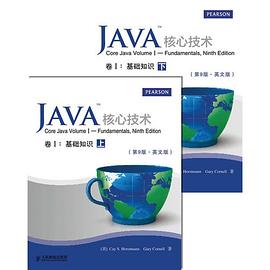
 Information Theory, Inference and Learning Algorithms 2025 pdf epub mobi 電子書 下載
Information Theory, Inference and Learning Algorithms 2025 pdf epub mobi 電子書 下載 程序設計語言 2025 pdf epub mobi 電子書 下載
程序設計語言 2025 pdf epub mobi 電子書 下載 機器學習 2025 pdf epub mobi 電子書 下載
機器學習 2025 pdf epub mobi 電子書 下載 算法(第4版) 2025 pdf epub mobi 電子書 下載
算法(第4版) 2025 pdf epub mobi 電子書 下載 計算機程序的構造和解釋 2025 pdf epub mobi 電子書 下載
計算機程序的構造和解釋 2025 pdf epub mobi 電子書 下載 C++語言的設計和演化 2025 pdf epub mobi 電子書 下載
C++語言的設計和演化 2025 pdf epub mobi 電子書 下載 C++ Primer 中文版(第 5 版) 2025 pdf epub mobi 電子書 下載
C++ Primer 中文版(第 5 版) 2025 pdf epub mobi 電子書 下載 Python編程快速上手 2025 pdf epub mobi 電子書 下載
Python編程快速上手 2025 pdf epub mobi 電子書 下載 Head First 設計模式(中文版) 2025 pdf epub mobi 電子書 下載
Head First 設計模式(中文版) 2025 pdf epub mobi 電子書 下載 具體數學 2025 pdf epub mobi 電子書 下載
具體數學 2025 pdf epub mobi 電子書 下載

 Effective Akka 2025 pdf epub mobi 電子書 下載
Effective Akka 2025 pdf epub mobi 電子書 下載 CUDA並行程序設計:GPU編程指南 2025 pdf epub mobi 電子書 下載
CUDA並行程序設計:GPU編程指南 2025 pdf epub mobi 電子書 下載 Program Logics for Certified Compilers 2025 pdf epub mobi 電子書 下載
Program Logics for Certified Compilers 2025 pdf epub mobi 電子書 下載 專傢係統原理與設計 2025 pdf epub mobi 電子書 下載
專傢係統原理與設計 2025 pdf epub mobi 電子書 下載 Seven More Languages in Seven Weeks 2025 pdf epub mobi 電子書 下載
Seven More Languages in Seven Weeks 2025 pdf epub mobi 電子書 下載 Programming in Swift 2025 pdf epub mobi 電子書 下載
Programming in Swift 2025 pdf epub mobi 電子書 下載 九故事 2025 pdf epub mobi 電子書 下載
九故事 2025 pdf epub mobi 電子書 下載 塞林格傳 2025 pdf epub mobi 電子書 下載
塞林格傳 2025 pdf epub mobi 電子書 下載 Над пропастью во ржи 2025 pdf epub mobi 電子書 下載
Над пропастью во ржи 2025 pdf epub mobi 電子書 下載 叛逆年代 2025 pdf epub mobi 電子書 下載
叛逆年代 2025 pdf epub mobi 電子書 下載 我們的男孩怎麼瞭 2025 pdf epub mobi 電子書 下載
我們的男孩怎麼瞭 2025 pdf epub mobi 電子書 下載 超能少年 2025 pdf epub mobi 電子書 下載
超能少年 2025 pdf epub mobi 電子書 下載 破衣裳 2025 pdf epub mobi 電子書 下載
破衣裳 2025 pdf epub mobi 電子書 下載 Go Ask Alice 2025 pdf epub mobi 電子書 下載
Go Ask Alice 2025 pdf epub mobi 電子書 下載 中國北漂藝人生存實錄 2025 pdf epub mobi 電子書 下載
中國北漂藝人生存實錄 2025 pdf epub mobi 電子書 下載 時光的把戲 2025 pdf epub mobi 電子書 下載
時光的把戲 2025 pdf epub mobi 電子書 下載 如果眼淚可以不悲傷 2025 pdf epub mobi 電子書 下載
如果眼淚可以不悲傷 2025 pdf epub mobi 電子書 下載 沉淪 2025 pdf epub mobi 電子書 下載
沉淪 2025 pdf epub mobi 電子書 下載 CODE GEASS 反叛的魯路修 R2 TURN-1- 2025 pdf epub mobi 電子書 下載
CODE GEASS 反叛的魯路修 R2 TURN-1- 2025 pdf epub mobi 電子書 下載 輕軌車站 2025 pdf epub mobi 電子書 下載
輕軌車站 2025 pdf epub mobi 電子書 下載